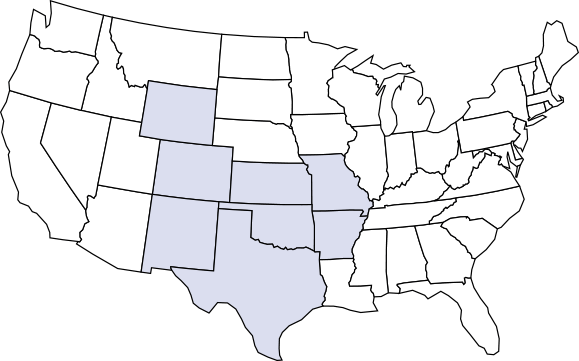Instructions:
Select the Label Maker you need from the drop down.
Select your institution name in the “FROM” address box.
Select up to four destination names in the “TO” box. You may select more than one name at a time in the “TO” box by holding down the CONTROL key on a PC or the COMMAND key on a Mac.
Select the “TO” label type. Select “single label” or “full sheet” (“full sheet” will include all of the “TO” choices you selected until a sheet is filled).
Click on “CREATE LABEL”
A window should appear asking you to either open the file of labels or save it to your computer.
Use your print function to print out the labels on 8.5″ x 11″ paper and cut labels to fit.
Amigos to MALA label Instructions:
When sending materials to MALA libraries, use the Henry labels found here, place in the window on the front of the courier bag. Make sure that your paperwork is included with the materials.
When sending materials to COKAMO libraries, follow the instructions found here.
Extended Courier Delivery Service Tools – COKAMO
COKAMO is a delivery system for interlibrary loans between MALA member libraries and Colorado, and the University of Wyoming. COKAMO is a joint project between MALA and the Colorado Library Consortium (CLiC).
Step 1 – Item/Bundle Preparation
- Package Bundling Guidelines
- This link describes the procedures for preparing items to be shipped via COKAMO.
- COKAMO Routing Slip
- Use this link to print slips for your bundled items inside the courier delivery bag.
- Master List of COKAMO Libraries
- This list shows participating libraries and provides important codes to use on the COKAMO routing slip above.
Step 2 – Courier Bag Preparation
Please select the COKAMO label option on the Extended Service Label Maker.
Helpful Tools
Thank you
The courier service in Missouri is supported by the Institute of Museum and Library Services under the provisions of the Library Services and Technology Act as administered by the Missouri State Library, a division of the Office of the Secretary of State.
 |
 |